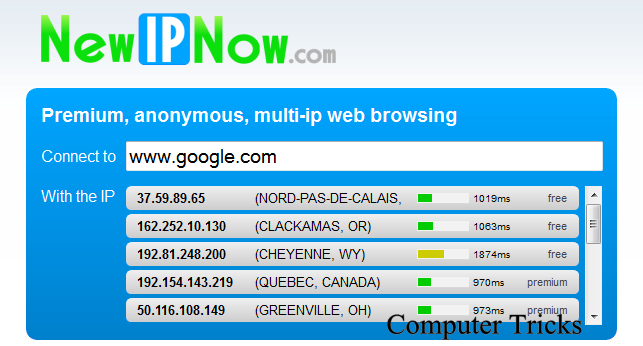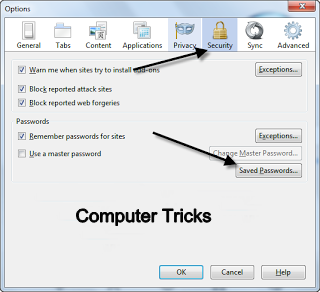Today I have a trick for you. How to open Youtube or other blocked website. I hope this trick will surprise you. This is very easy and simple trick. Everyone can do it. Let me tell you, how can you apply this trick on your Browser.
Just follow simple Few steps…
For Mozilla FireFox :
I Provide You Simple Browsec Proxy Website Link .Click Here : Browsec
* Now Click On Download Extension Option And After That Allow Browsec Extension
* Next Step Now Install Page showing up and Click on Install icon
* In Final Step Restart Mozilla Firefox And Enjoy :)
Read Also : Collection Of Proxy Sites
For Google Chrome :
* Same Steps For Google Chrome Browsec Extension But Link is changed soClick Here : Browsec
* Click On Available On Chrome and u get it :)
---------------------> Enjoy <----------------------