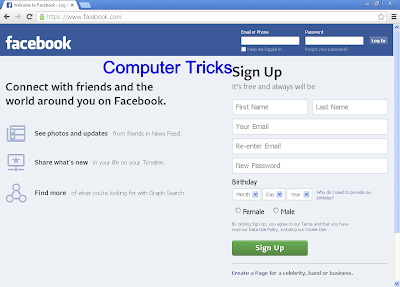Then read this full post.
I will share some tips to trace a person without the help of police or any legal action.
Tracing is almost easy because of google but Google is not always useful in all cases.
So there are also some more methods to trace a person.
For your ease I have arranged this post in some modules so that you can easily understand what I want to say.
Tracing a person is not easy job as much as we think.
We should have some details of the person to trace him/her. e.g. Phone Number, Email Id , Name etc.
How To Use Email ID To Trace Person Details.
Hmmm, Let us suppose you have email id of someone then how to search that person. Very simple method is using Facebook. Just open Facebook forget password page and paste email that you have. Now just search for it & you can easily get his name or other details like his photo or mobile number last two digit.How To Use Name To Trace Person Details.
Searching a exact person to whom we want to search is quiet difficult to search using name. But if that person has any online detail like website or blog then you can easily find him just by searching his name on google . You can also see his photo by searching his name on Google images.
How To Use Mobile Number To Trace Person Details.
Hmmm, this method of tracing is one of the accurate and easy method to search a person. There are lots of apps available on Android Market or Apple App Store to trace mobile number. You can use any of them but before you use any other app read my recommendation below.STEP 1 :
Download TRUECALLER app on your smart phone. From here : Truecaller This app helps you to find Person name.These are the some methods which some intelligent people use to trace a person.